I told you in the last two columns how to utilize the midi files you either create or cultivate from the web. You’ve see examples of how useful they can be and how flexible a single performer or duo can be. 'Well, it’s not all glitz and glamour when working with midis. I suppose I should also tell you some of the pratfalls that await you when using sequenced music.
I’ve been performing with midi files for about three years now and these days it’s second nature to slip the disk into my keyboard, select the tune and perform along with it. It wasn’t always so. I’m sharing my blunders with you all in hopes of saving some of you a few embarrassing moments, hot ears, strange stares and awkward moments. There are two areas to address when speaking of midi muffs.
First of all, I had to learn how to connect everything via midi cables in order to get it to work correctly. Let’s look at that aspect. In my particular duo our setup is as follows. We use my keyboard and two midi vocalizers. Whatever I play on the keyboard affects the output of both vocal units. If I play a G chord on the keys, the vocalizer will produce a three-part harmony based on what the singer is singing.Let’s see now, it’s MIDI out to MIDI in and then MIDI thru. Or is it MIDI thru to MIDI out? I know, you’re saying, "just read the manual and follow the directions." That is my biggest downfall. I hate reading directions. I use that as a last resort when I can’t figure out the right way to set up the system. I try to think of it logically as I’m connecting cables.
"Okay, if I was to plug the midi cable INTO the OUT jack would that produce an IN or an OUT result?" No wait, I have to come OUT of the keyboard and IN to the vocalizer. And OUT of the vocalizer IN to the mixing consol. All right, that takes care of my vocals. Now what about my partner’s? How about THRU my vocalizer and IN to the second vocalizer? Yeah, that’s it. Sounds complicated, I know, but as I said, once I got used to it, it became second nature. However, the times that I hooked it up wrong produced the aforementioned embarrassing moments. Thinking everything was properly hooked up, we started the midi tune. When we got to the part of the song that required four-part harmonies, I stepped on the vocalizer pedal and sang my heart out. The Association’s harmonies sounded like Arlo Guthrie yodeling with Leonard Nimoy since the chord I was playing on the keyboard did NOT trigger the correct response on the vocalizer. Needless to say, we ended that song prematurely with some lame excuse about equipment failure. Lesson learned: Hook up the cables in the correct sequence.
Part two of what can go wrong happens when you sequence on your computer but fail to test the midi file on your keyboard. What sounds professional on the desktop may sound amateurish on the job. Make sure the levels of each track are where they should be. It doesn’t pay to announce "Soul Man" and have the horn section mixed so far back that you sound more like Buck Owens than Sam and Dave.
I’ve also come across situations where I thought the mix was correct and all set to play live only to find out that something happened to the file in transit. I slipped in the disk and started John Lennon’s "Imagine" and everything was going slick as a used car salesman’s canned speech. When the song got to the last four bars, the song suddenly took on a life of its own and speeded up to twice the tempo. It was probably something simple like a misplaced controller command, but try explaining that to the audience. I’ve also have instances where, for example, a bass voice that sounded all right on the PC blared and buzzed and bottomed out on the job. Since then I picked the "Finger Bass" or "Pick Bass" instead of "Fretless Bass" for the bass track. It really does sound different depending on the room you’re playing.
I hope these examples don’t scare you away from wanting to perform with midi files. All in all, the experience has been a good one and quite frankly, I can’t imagine going back to the way we used to do it with just two guys and two guitars with a drum machine. You miss too much that way. And no one really wants to hear a whole night of John Denver.
©2002 Bill Bernico for CYBERMIDI.com Downwind Publications